
Data Reports are really essential because they clearly demonstrate the result to the affiliates of their efforts and help with strategic adjustment. FirstGrabber provides real time performance report, ad report, order report and income report to our users. Read these report and get all useful information you want.
Performance
The first report FirstGrabber provide is performance report showing the overview of your daily data including clicks, orders, sales, expected commission and conversion rate (orders/ clicks).

Ad Report
Every custom link, banner link, or coupon can be an ad. Some key glossaries:
Count date: the data in a certain period you want to see
Add date: the exact date when the ad was created
Clicks: the number of clicks brought by the ad
All: the number of orders including paid and unpaid
Finish: the number of paid orders
Paid(USD): the value of paid orders
Pending(USD): the value of orders waiting to be paid
Simplify: hides the ads without a single data
Export: download all the data in csv form.

If you want to see more data, click “show your wanted data” as the image shows below, select the data title you need. For example, choose “Registration Count” and you will see the number of new merchant website users brought by the ad. Choose “operate” then you can edit or delete every ad.

Order Report
Wanna check detailed order information, “Order Report” will certainly help. Every valid order data is displayed here including order number, order value, order commission, order device (pc, app or mobile). Exporting is also supported.

By the way, you can clearly see the exact products in each order by click the order number. With this data, you can directly know your best-selling products and how to make progress.

Income Report
This report helps you clarify your earnings into commission and bonus. Click “detail” to see the detailed data of your commission and bonus.

Click “Export” at the top right corner to download.
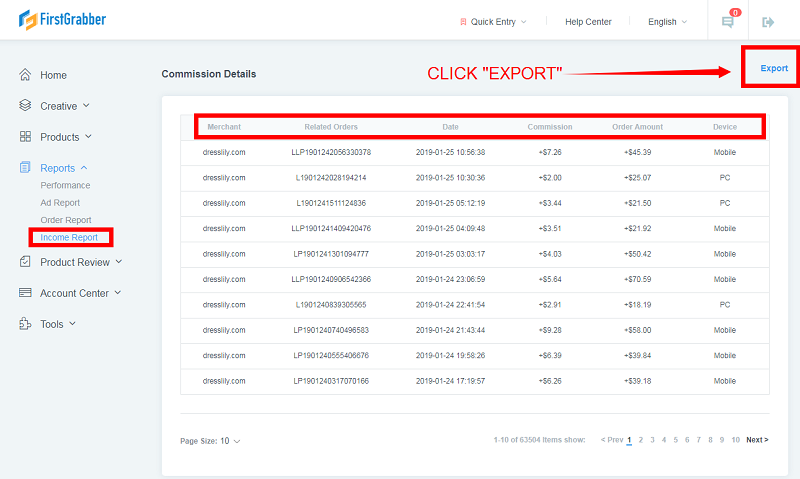
Hope this tutorial will help you better understand FirstGrabber platform.